Truck Calculator
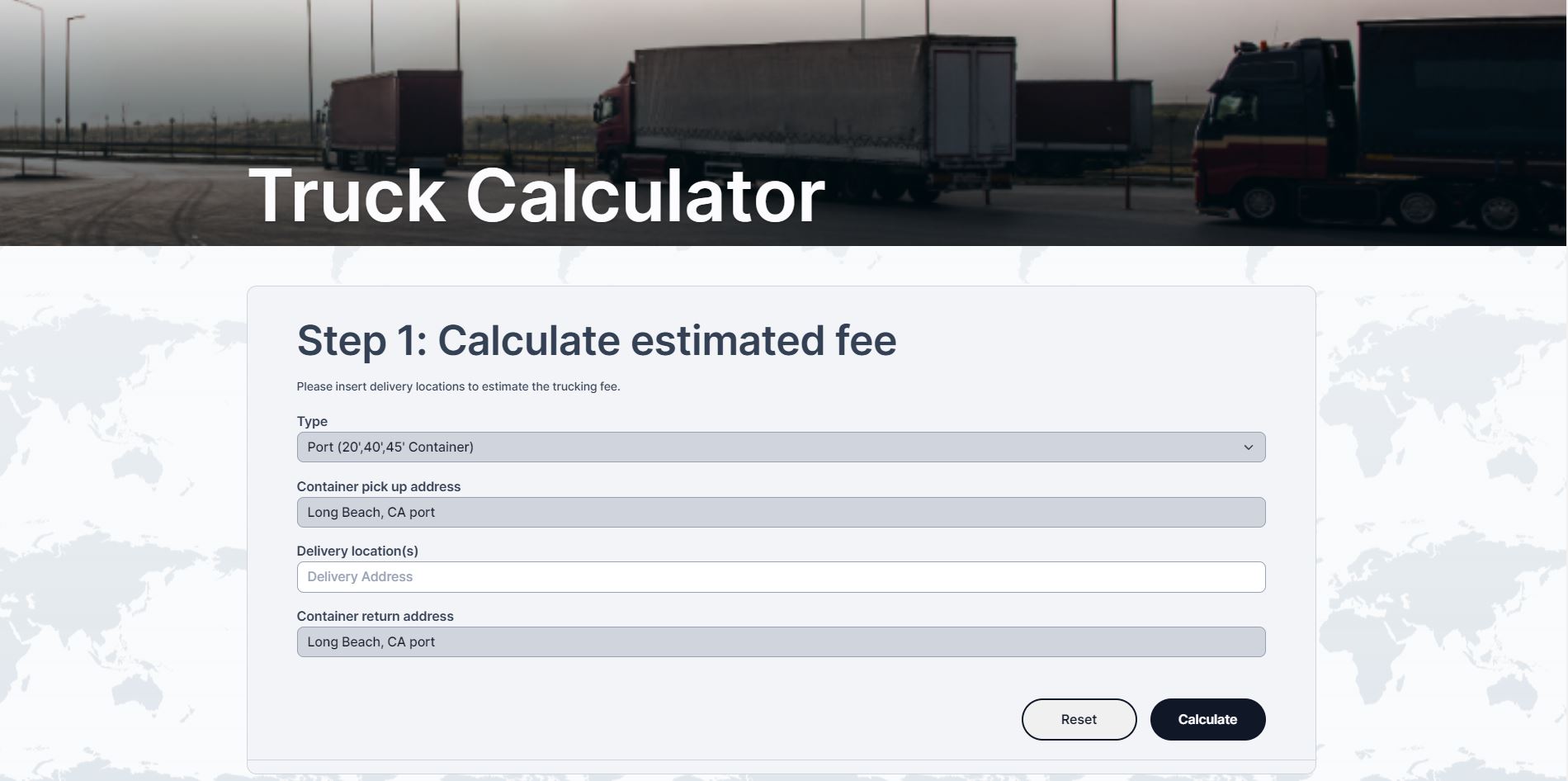
Client
Worldcraft Logistics
Services
Project Management
,
Year
2022
See live project
Project Details
The Truck Calculator project aimed to simplify logistics for shippers handling freight from the Port of Long Beach to various destinations. The challenge was to provide an easy-to-use interface that could instantly calculate trucking fees based on distance, freight type, and other relevant variables.
Solution
Our custom-built calculator uses a sophisticated algorithm that pulls live data from a transportation rates database, taking into account fluctuating fuel prices, toll costs, and truck availability. It integrates seamlessly with existing logistics platforms, offering users the option to book trucking services directly after receiving their quote.
Project Instruction
Instruction for customer:
Instruction for employee:
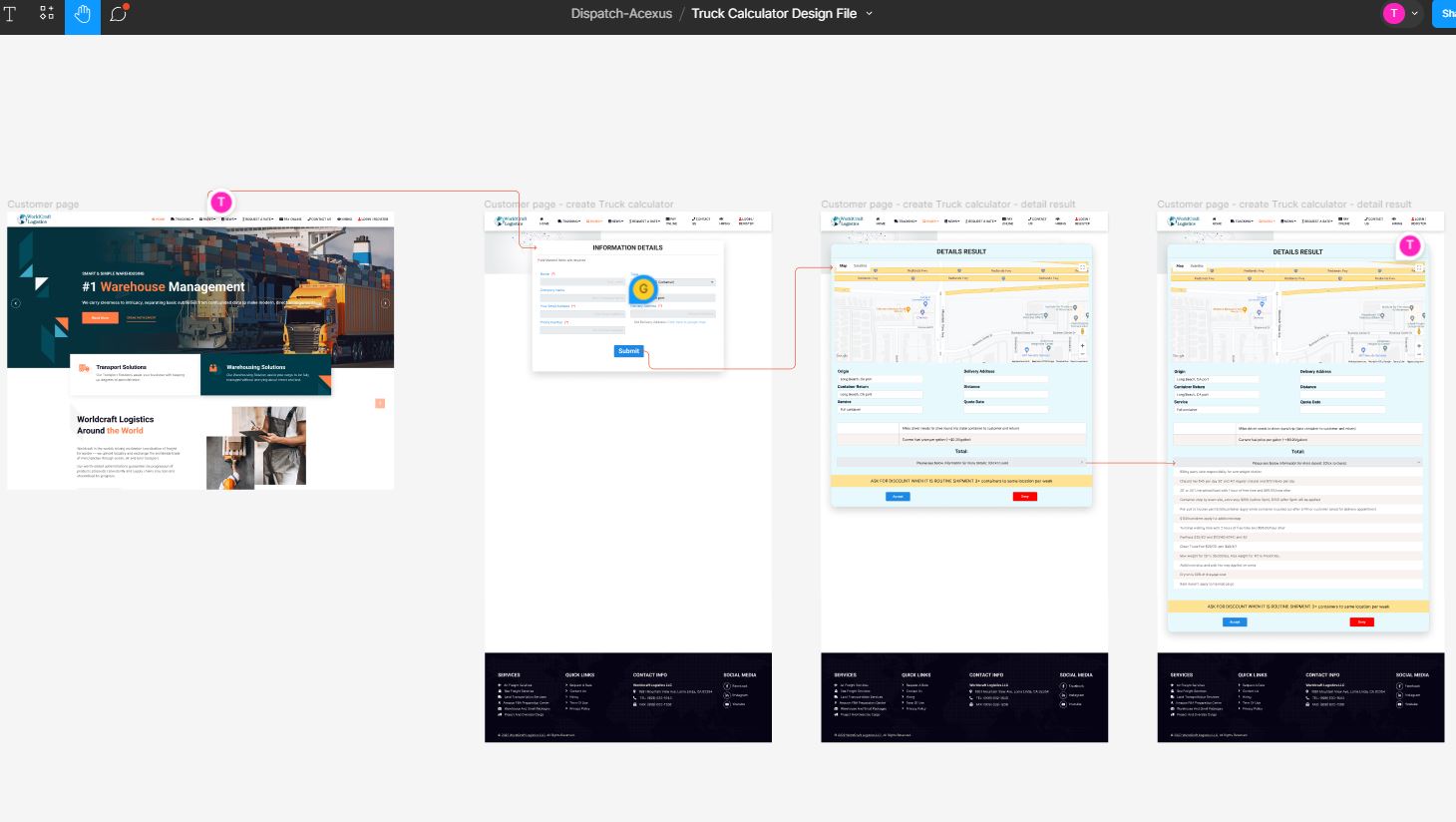
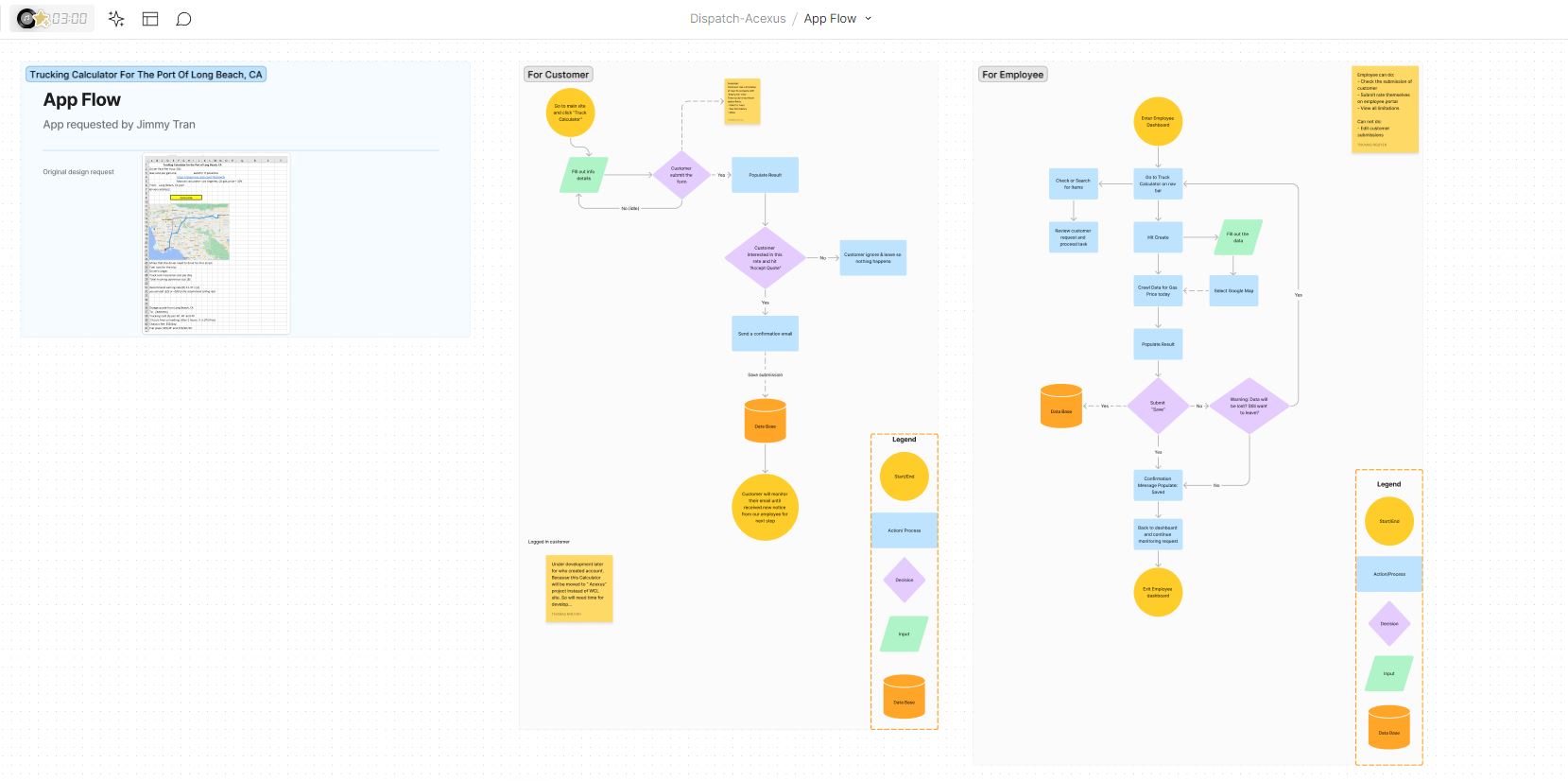
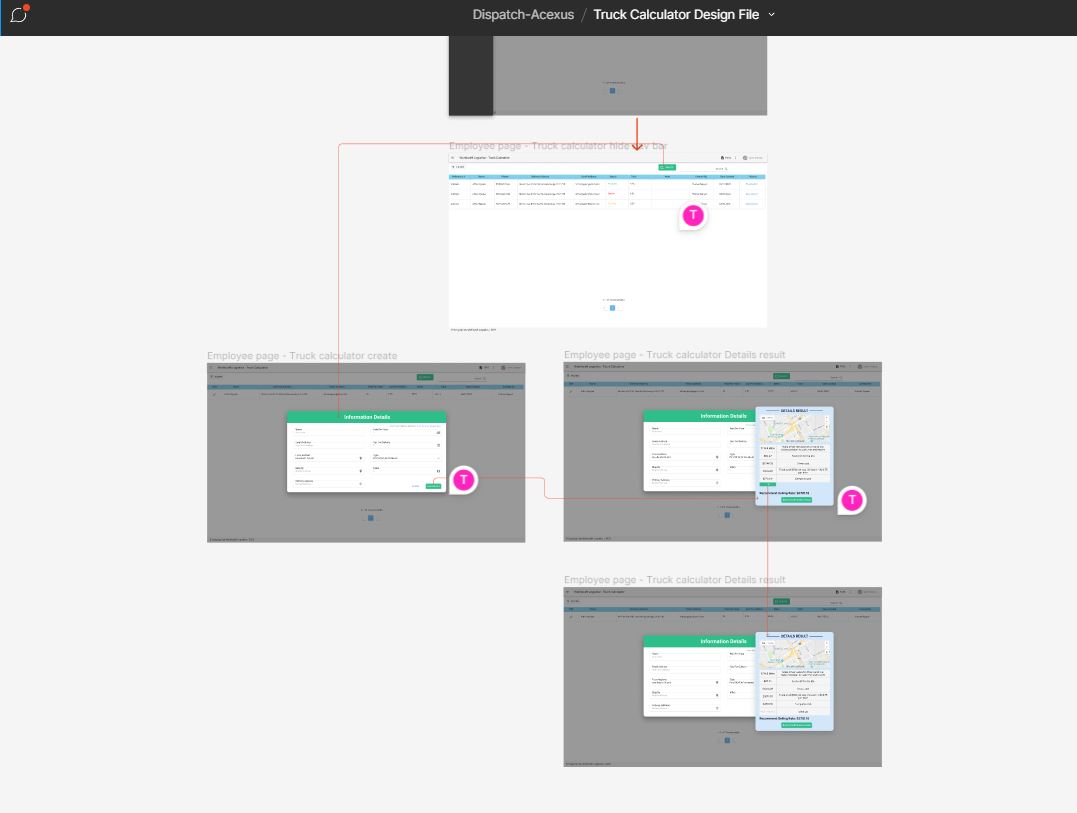
No items found.